✅ We last checked all the steps in this guide on iPhone 8 with 17.2.1 installed. The latest iOS version is 17.2.1.
Sometimes, people with smartphones receive annoying texts from people they do not want to hear from. Random texts from unknown telephone numbers are also a thing, and there is so much patience one might have.
Thankfully, there are ways to block incoming text messages and solve the problem. Most smartphones have this feature, and iPhone 8 is no exception. Let’s take a look at how you can block unwanted texts on the device.
Messages
Before we begin, keep in mind that you can use this method to block texts regardless if the sender is in your contact list. Also, if you wish to block phone calls in addition to text messages, you can do so on the Phone app.
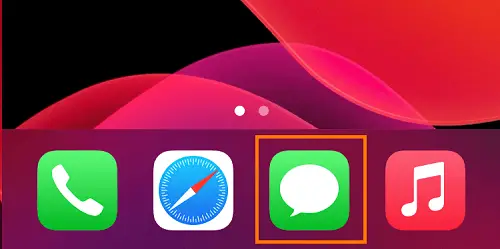
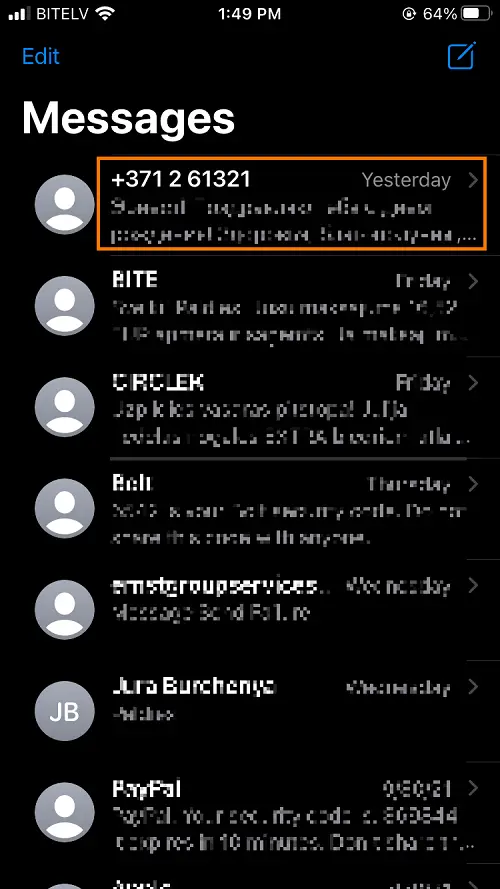
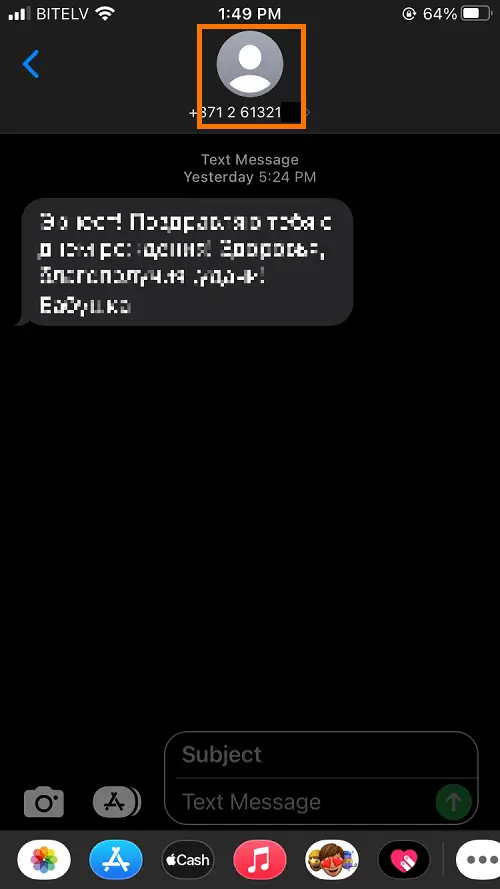
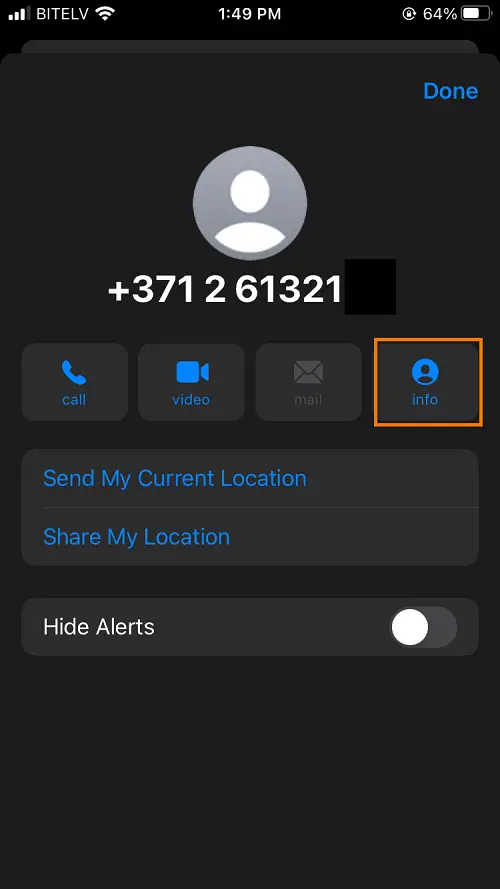
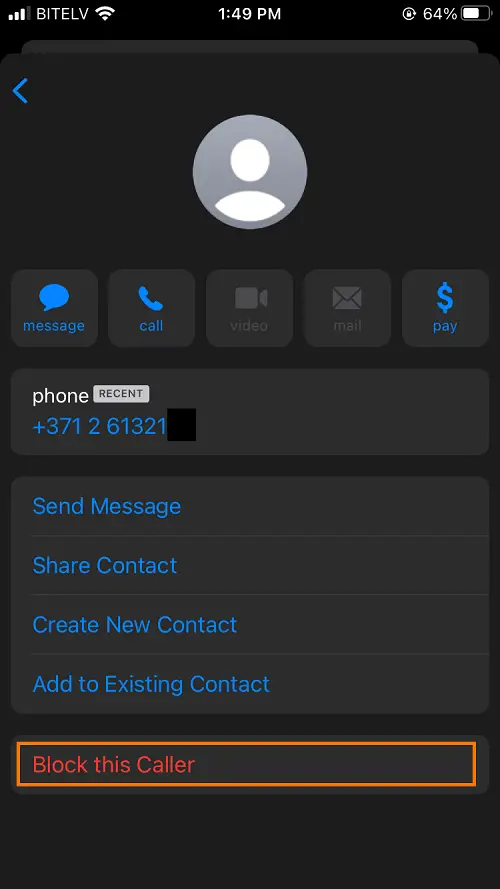
To prevent unwanted texts on your iPhone 8, open the Messages application (white speech bubble on the green background). Then, select the message so that you access the current contact or number you want to block.
Now you have to open the conversation with the number you wish to block. Tap on the sender’s icon at the top middle of the conversation. The info screen with conversation info and multiple options will appear.
Next, you want to tap on the INFO icon located at the top-right of the screen (see the image below).
After you click on the info icon, you will see a new tab with the information about the conversation.
From here, you have the option to block this caller. Click on the “Block this Caller” button. To remove the number from sending you texts, you will then need to confirm it by tapping the “Block Contact” option.
Now, if you ever want to restore the contact and remove it from the blocked list, you can do so on the iPhone’s settings. Go to the Settings tab, tap on the Messages option, select Blocked, click Edit, and you will see the list of blocked numbers. To unblock a number, click the minus button next to it.
Settings
There is another method to block unwanted texts on the iPhone 8. You should use the “Settings” method if you want to prevent one of your current contacts from sending you messages. For unknown numbers, use the first method discussed above.
So, when you open the Settings tab, scroll down through the application list until you land on the Messages app.
