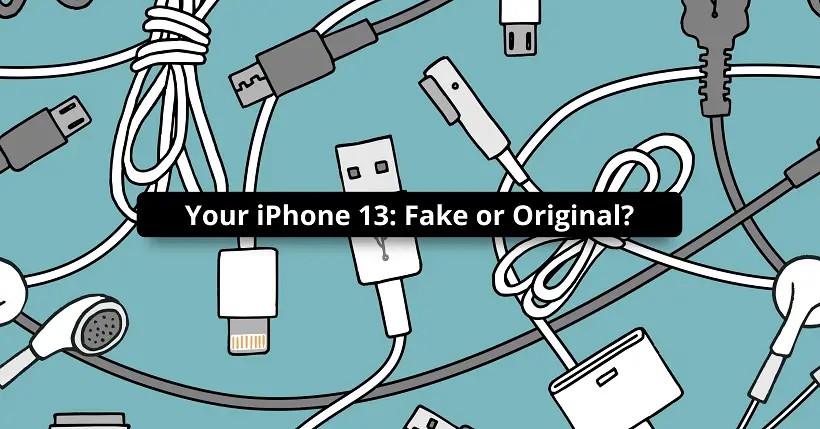Check your iPhone 13’s serial number or IMEI.
1. Open the Settings app,
2. Click on General,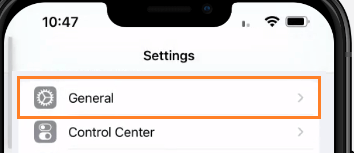
3. Select About,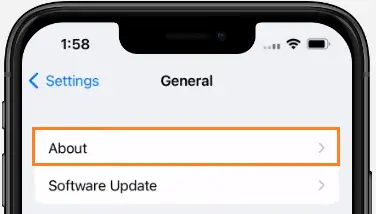
4. Look for the IMEI number among the different details,
5. If the iPhone 13 does not have this number, it’s most likely fake.
If you’re purchasing a new iPhone 13, you will most likely want to learn how to check if your iPhone 13 is fake or original. This article will cover how to separate a fake iPhone 13 from a real one.
With more manufacturers making fake phones, many people have fallen victim to purchasing an unoriginal version of a quality phone. You can quickly look for specific signs when assessing your iPhone 13, from the IMEI number and storage capacity to inspecting the physical appearance and asking Siri.
What You Need to Check for a Fake iPhone 13
If you want to assess whether you’re purchasing an iPhone 13 clone or a real one, you only need the phone and a bit of time on your hands. This is because you’ll have to scrutinize the different parts of the phone.
To save time, you should visit a reliable Apple Store to purchase the iPhone 13. But, if you’re unsure, this guide will help you identify a fake iPhone 13.
Steps to Check if Your iPhone is Fake or Original
We have compiled 14 helpful steps for anyone who wants to know if their iPhone 13 is fake or original.
Step 1: Inspect the Physical Appearance
One of the best ways to check if your iPhone 13 is fake or real is by assessing your physical appearance. On a fake iPhone 13, you will notice flimsy hardware and cheap design. But with the original, you can expect an elegant aluminum frame and a highly durable flat-edge design. Counterfeiters often overlook getting the right color, too, so you can check the different colors that an iPhone 13 comes in and see if it’s the same.
Step 2: Visit Apple Store and iTunes
The next step is to check out the app store and iTunes on your phone to determine whether it is fake or new. Most fake iPhone 13 devices don’t have iTunes  or App Store
or App Store  because they run on an Android platform. Even if you see the app, click on it, and it might redirect you to another app instead.
because they run on an Android platform. Even if you see the app, click on it, and it might redirect you to another app instead.
Step 3: Check the IMEI and Serial Number
Every original iPhone has a serial number or IMEI, so this is the surest way to know if you’re buying a real iPhone, even if it’s refurbished. Not everyone has a good eye for checking the originality of an iPhone.
So, open your Settings app  ,
,
and click on General 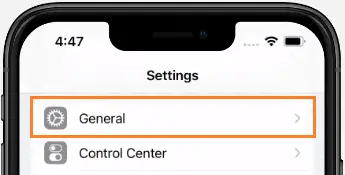
> About. 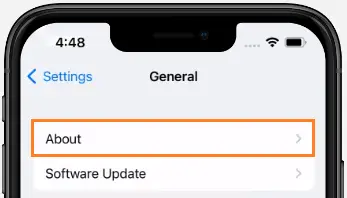
Scroll down and check for the IMEI number. If it doesn’t have one, it’s fake.
Step 4: Check the Operating System
The iPhone is powered by an iOS system, not an Android system like every other phone. Fake iPhones usually run on Android instead and have an iOS-like cover to fool consumers. So, even if it looks real, you should test the operating system. Look out for default iPhone apps and try to download something from the App Store.
Step 5: Ask Siri
Siri is a voice assistant that is only available on Apple devices. To check for Siri, click and hold the side button for a couple of seconds. If Siri appears as the voice assistant, the iPhone is real. But, if you see any other voice assistant, like Google or Alexa, it’s fake.
This video will help you with using Siri on your iPhone 13.
Step 6: Review Storage Capacity
Open the iPhone settings to check what kind of storage it offers. If you see any storage space for an SD card, that’s a sign that the phone is fake.
Step 7: Look for a Memory Card Slot
You can also go the extra mile to look for a memory card slot in the iPhone. Even if it doesn’t show an SD card in the storage capacity settings, you might still find a slot where the SIM cards are supposed to go. Fake iPhone 13 devices usually have an expandable slot for a memory card.
If you’re wondering why iPhones don’t have a memory card slot, this video should help.
Step 8: Inspect Apple Logo on the Back of the iPhone
If you’re unsure, you can check the Apple logo on the back of the iPhone. This isn’t very easy, and you must’ve studied the back of an original phone to differentiate it from a fake one. An iPhone 13 replica might have a mirror finish or a recessed logo and shouldn’t feel textured or raised. If you’re touching the back of your iPhone and it feels different, it’s not real.
Step 9: Inspect the Charging Port
iPhones are known for having different chargers, so checking the charging port is the best way to see if it’s fake or real. Look at the bottom of the phone, as a fake iPhone 13 features a plastic border, or it might have an engraved line around the port to make it look like the original version.
Step 10: Check the Penta Lobe Screws
All iPhone products have Penta Lobe screws, which is an excellent way to check if your device is fake or real. Next to the charging port, you will see screws with five head points. But, a fake iPhone 13 has regular cross screws, and by checking this minute detail, you can quickly know the value of your phone.
Step 11: Pay Attention to the Camera Body
Another sign of a fake or original iPhone 13 is the camera body. You can assess the camera build from the back. Typically, counterfeit iPhone 13 devices have a receding camera that differentiates them from an original one.
Step 12: Check the Welcome Logo
Sometimes, turning on your iPhone 13 is the only way to check whether it is original or not. From the welcome logo, you can see whether it is real or fake. The main sign of a phony phone is when you see the word ‘Welcome’ rather than an original Apple logo.
Step 13: Check the Camera App
Another sign of a fake iPhone 13 will be in the camera app. A clone iPhone 13 does not have the top-notch quality of an original iPhone. With a phony phone, it looks like you’re using an outdated camera, so there’s no way you won’t notice the difference in quality.
Step 14: Look for Apple’s Default Apps
The final step on our list is to check for the default apps usually seen on Apple devices. iPhones typically come with the App Store  , Compass
, Compass  , Settings
, Settings  , and Safari
, and Safari  , which is the case with the iPhone 13. If you see apps that are for Android, or you don’t find any of these apps, you can be sure that the phone is a clone.
, which is the case with the iPhone 13. If you see apps that are for Android, or you don’t find any of these apps, you can be sure that the phone is a clone.
Check out the video below to know more about the differences between the fake and original iPhone 13.
iPhone 13 Clone – Final Thoughts
It’s easy to mistake a fake iPhone for an original at first glance, as these manufacturers pay attention to the little details. To avoid this, you should fully assess the phone and ensure you purchase the right one. This is especially if you’re buying the phone online.
We hope these top steps help identify a fake iPhone from a real one so that you don’t end up with a clone as your phone. Let us know in the comments if you’ve spotted a clone of iPhone 13 and others in the series.